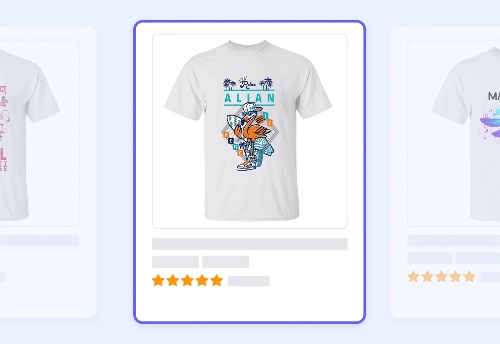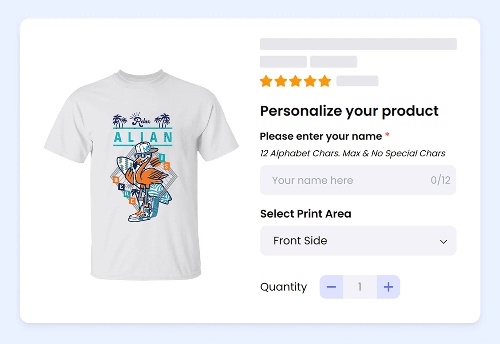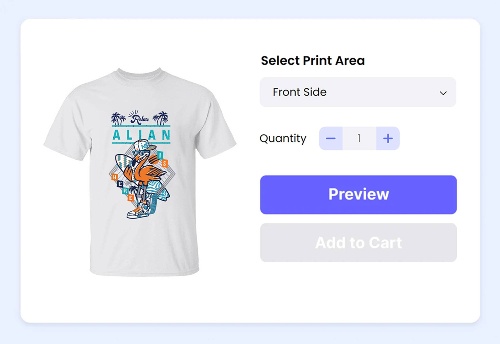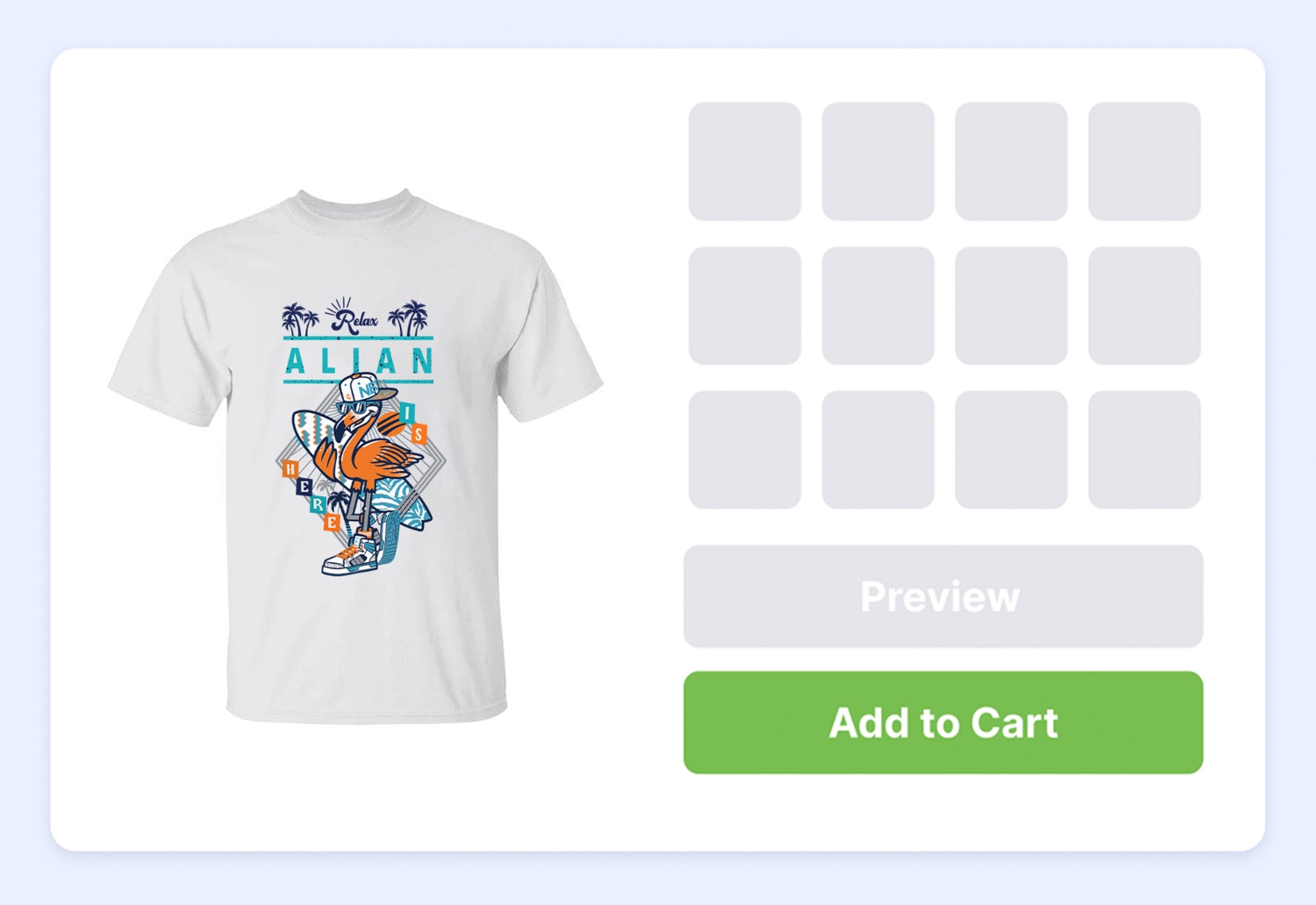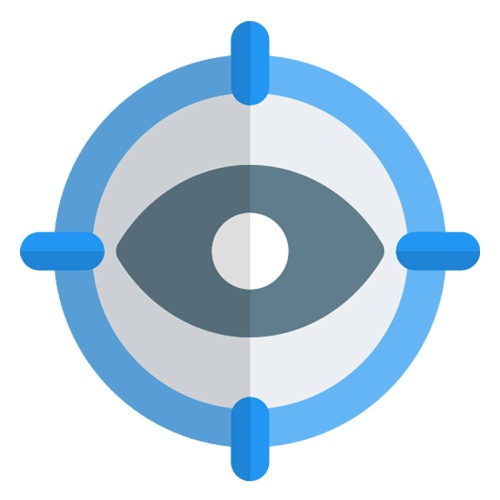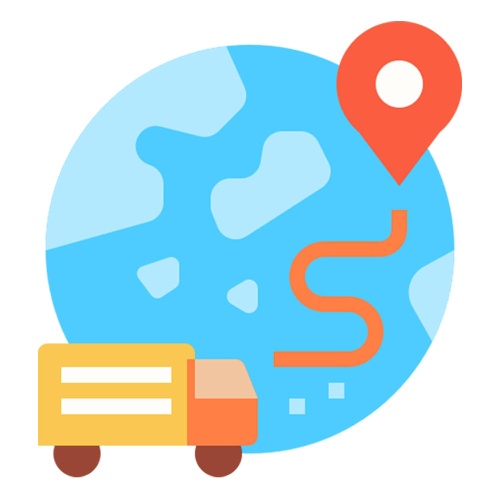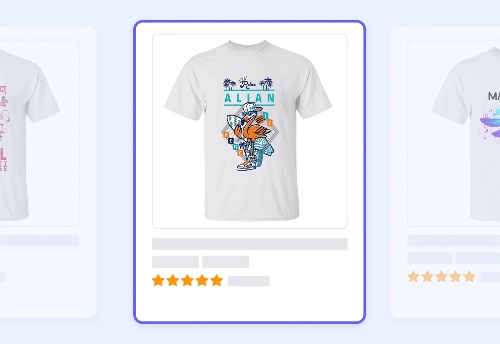
Step 1
Choose an item
Click on an item you are interested in
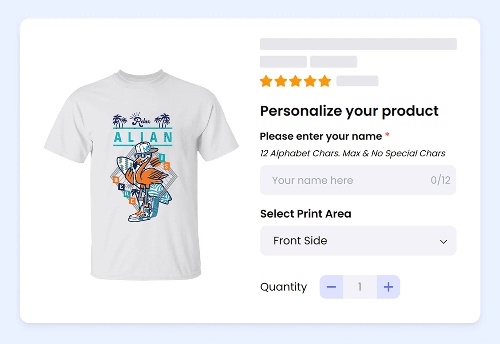
Step 2
Customize name
Select the size and enter the First name or Last name you want to change
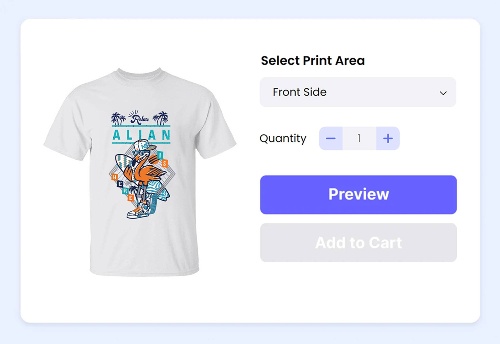
Step 3
Select Print Area and click Preview
You have 3 options of custom printing the Front, Back or Both and Preview it instantly
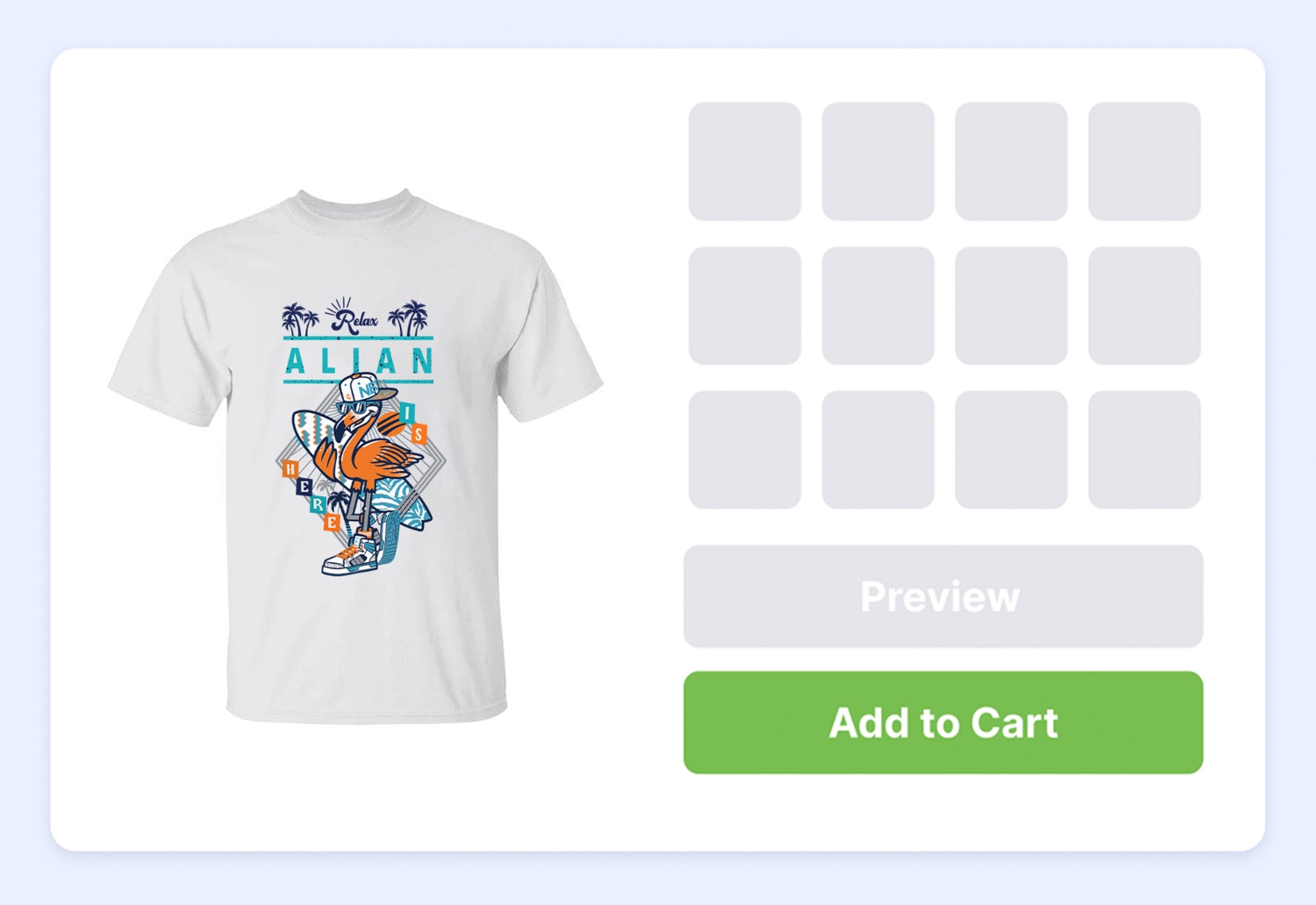
Step 4
Complete your purchase
Click Add to Cart button and follow steps to complete your order